Dukane iQ Series User Manual
Browse online or download User Manual for Power supply units Dukane iQ Series. Dukane iQ Series User`s manual
- Page / 116
- Table of contents
- BOOKMARKS




- User’s Manual 1
- Revision History 3
- Contents 5
- Continued 6
- SECTION 1 9
- Page left intentionally blank 10
- General User Information 11
- Generator Overview 12
- Key Generator Features 12
- SECTION 2 13
- General Considerations 15
- Plastics Health Notice 16
- Electrical Safety 16
- Domestic Power Grounding 17
- International Power Grounding 17
- Lifting the Equipment 18
- SECTION 3 19
- Before Installation 21
- Lockout/Tagout 22
- Unpacking 23
- Horizontal Bench Chassis 24
- RFI Grounding 25
- Connecting Cables 26
- Power Cords 27
- SECTION 4 29
- Panel Layout Overview 31
- LINE VOLTAGE: 32
- 200-240 Vac 32
- 50/60Hz, 15A 32
- AC Power Inlet Panel 33
- System I/O Panel 34
- 1 2 3 4 5 35
- 11 12 13 14 15 35
- System Outputs Connector 37
- (+22V Power Supply) 38
- (+22V Power Ground) 38
- (Any Fault Status Output) 39
- (Suspect Part Status Output) 41
- (Isolated Common) 41
- (Not Used) 41
- Ultrasound Output Connector 41
- Conguration Port Connector 41
- SECTION 5 43
- Control Panel and Display 45
- Overview 45
- Display Controls 46
- LCD Display 47
- Power Output Level Scale 47
- System Operating Mode Keys 47
- INFO Key 48
- Status LEDs 49
- System Parameter Settings 50
- Section 6 51
- Programming Examples 54
- SECTION 7 57
- System Verication Tests 59
- System Test 60
- Probe Operation 61
- Stop Ultrasound Output 62
- SECTION 8 63
- No Ultrasonic Output 65
- INFO Status LED: RED 66
- Welding Problems 67
- SECTION 9 69
- Display/Control Panel 71
- Air Ventilation Slots 72
- I/O Connector 72
- AC Power Cord 72
- SECTION 10 73
- Power Inlet Options 75
- 120 volt line cord 76
- I/O Panel Options 77
- Option Panel Modules 78
- MPC Probe Control 79
- (6 PLCS) 80
- Rear Connections 81
- Front Connections 81
- E in Figure 10 - 9) 82
- MPC Interface Status LEDs 82
- MPC Cycle Flow Chart 83
- Part Number - 110- 4183 84
- Part Number - 110- 4397 85
- NPN TO PNP CONVERSION 86
- PNP TO NPN CONVERSION 87
- +5V TO +24V PNP CONVERSION 88
- 110-4397 88
- RS-232 Interface Option 89
- Part Number - 110-4554 90
- EtherNet/IP 91
- SECTION 11 93
- OPTIONAL 95
- FRONT RACK MOUNTING 95
- .220 DIA. SLOTS 96
- [5.59] (4 PLCS) 96
- Operating Environment 97
- Weight: 97
- AC Power Requirements 98
- System Process Controls 99
- Regulatory Agency Compliance 100
- SECTION 12 101
- Contacting Dukane 103
- APPENDICES 105
- List of Figures 107
- List of Figures continued 108
- List of Tables 109
- Page 103 111
- Continued 112
- Dukane ISO 115
- Part No. 403 116
Summary of Contents
ISO 9001:2008Products are manufactured in ISO registered facilities.Intelligent Assembly SolutionsDukane Intelligent Assembly Solutions • 2900 Dukane
iQ Series, Automation-Controlled Probe Generators LS User’s ManualPage 3Page 2 Dukane Manual Part Number 403-572-03Dukane Manual Part Number 403-572-
iQ Series, Automation-Controlled Probe Generators LS User’s ManualPage 92 Dukane Manual Part Number 403-572-03DO NOT make any modi-cations to the ge
Section 12 - Contacting DukanePage 93Dukane Manual Part Number 403-572-03SECTION 12Contacting Dukane
iQ Series, Automation-Controlled Probe Generators LS User’s ManualPage 94 Dukane Manual Part Number 403-572-03This page intentionally left blank
Section 12 - Contacting DukanePage 95Dukane Manual Part Number 403-572-03Contacting DukaneIdentify EquipmentWhen contacting Dukane about a service–rel
iQ Series, Automation-Controlled Probe Generators LS User’s ManualPage 96 Dukane Manual Part Number 403-572-03This page intentionally left blank
AppendicesPage 97Dukane Manual Part Number 403-572-03APPENDICESList of Figures... 99List of Tables...
iQ Series, Automation-Controlled Probe Generators LS User’s ManualPage 98 Dukane Manual Part Number 403-572-03This page intentionally left blank
AppendicesPage 99Dukane Manual Part Number 403-572-03List of Figures2-1 Example of 220 Volt, Grounded, 3-prong Receptacle ...
iQ Series, Automation-Controlled Probe Generators LS User’s ManualPage 100 Dukane Manual Part Number 403-572-0310-6 MPC Interface Cutout Guide ...
AppendicesPage 101Dukane Manual Part Number 403-572-033-I Standard IEC AC Power Cord Part Numbers ...
Section 1 – IntroductionPage 3Page 2 Dukane Manual Part Number 403-572-03Dukane Manual Part Number 403-572-03General User InformationRead This Manual
iQ Series, Automation-Controlled Probe Generators LS User’s ManualPage 102 Dukane Manual Part Number 403-572-03This page intentionally left blank
IndexPage 103Dukane Manual Part Number 403-572-03Index
iQ Series, Automation-Controlled Probe Generators LS User’s ManualPage 104 Dukane Manual Part Number 403-572-03IndexAAcency ComplianceIP (Internation
IndexPage 105Dukane Manual Part Number 403-572-03Manually Operated Probe System 18General Considerations 7PlacingHorizontal Bench Chassis 16Horizon
iQ Series, Automation-Controlled Probe Generators LS User’s ManualPage 106 Dukane Manual Part Number 403-572-03System Outputs Connector 29System Out
Dukane ISOISO CERTIFICATIONDukane chose to become ISO 9001:2008 certi-fied in order to demonstrate to our customers our continuing commitment to being
Part No. 403 - 572 - 03Dukane Intelligent Assembly Solutions • 2900 Dukane Drive • St. Charles, Illinois 60174 USA • TEL (630) 797 - 4900 • FAX (630)
iQ Series, Automation-Controlled Probe Generators LS User’s ManualPage 4 Dukane Manual Part Number 403-572-03Generator OverviewThis generator is desi
Section 2 – Health and Safety Page 5Dukane Manual Part Number 403-572-03SECTION 2Health and SafetyGeneral Considerations ...7Plas
iQ Series, Automation-Controlled Probe Generators LS User’s ManualPage 6 Dukane Manual Part Number 403-572-03This page intentionally left blank
Section 2 – Health and Safety Page 7Dukane Manual Part Number 403-572-03ProperInstallation - Operate system components only after they are properly i
iQ Series, Automation-Controlled Probe Generators LS User’s ManualPage 8 Dukane Manual Part Number 403-572-03Pre-triggerSwitchAdjustment - The pre-
Section 2 – Health and Safety Page 9Dukane Manual Part Number 403-572-03Approved 2 pole, 3 wire grounding receptacle HUBBELL No. 5652 or equivalent to
iQ Series, Automation-Controlled Probe Generators LS User’s ManualPage 10 Dukane Manual Part Number 403-572-031. Stand close to the load with your f
Section 3 – InstallationPage 11Dukane Manual Part Number 403-572-03SECTION 3InstallationBefore Installation ... 13When t
Page ii Dukane Manual Part Number 403-572-03 iQ Series, Automation-Controlled Probe Generators LS User’s ManualCopyright © 2013Notice of Rights:All r
iQ Series, Automation-Controlled Probe Generators LS User’s ManualPage 12 Dukane Manual Part Number 403-572-03This page intentionally left blank
Section 3 – InstallationPage 13Dukane Manual Part Number 403-572-03Before InstallationAs you plan for the installation of your generator, please cons
iQ Series, Automation-Controlled Probe Generators LS User’s ManualPage 14 Dukane Manual Part Number 403-572-03Continued from Previous PageProceduret
Section 3 – InstallationPage 15Dukane Manual Part Number 403-572-03UnpackingCarefully open your shipping container, and make sure it contains the item
iQ Series, Automation-Controlled Probe Generators LS User’s ManualPage 16 Dukane Manual Part Number 403-572-03Horizontal Bench ChassisGenerator place
Section 3 – InstallationPage 17Dukane Manual Part Number 403-572-03RFI GroundingIn addition to the safety considerations previously men-tioned, proper
iQ Series, Automation-Controlled Probe Generators LS User’s ManualPage 18 Dukane Manual Part Number 403-572-03CAUTIONThe power cord is equipped with
Section 3 – InstallationPage 19Dukane Manual Part Number 403-572-03Table 3 - I Standard IEC AC Power Cord Part NumbersPart Number Continent of Use200-
iQ Series, Automation-Controlled Probe Generators LS User’s ManualPage 20 Dukane Manual Part Number 403-572-03This page intentionally left blank
Section 4 – Standard ConnectionsPage 21Dukane Manual Part Number 403-572-03SECTION 4Standard ConnectionsPanel Layout Overview . . . . . . . . . . . .
Page iiiDukane Manual Part Number 403-572-03Revision HistoryRevision RevisionNumber Summary Date - 00 Original release. 07/10/2008 - 01
iQ Series, Automation-Controlled Probe Generators LS User’s ManualPage 22 Dukane Manual Part Number 403-572-03This page intentionally left blank
Section 4 – Standard ConnectionsPage 23Dukane Manual Part Number 403-572-03Panel Layout OverviewVertical Panel Mount ChassisThis section provides an o
iQ Series, Automation-Controlled Probe Generators LS User’s ManualPage 24 Dukane Manual Part Number 403-572-03Horizontal Bench ChassisThis section pr
Section 4 – Standard ConnectionsPage 25Dukane Manual Part Number 403-572-03AC Power Inlet Panel The standard AC power inlet panel is described in this
iQ Series, Automation-Controlled Probe Generators LS User’s ManualPage 26 Dukane Manual Part Number 403-572-03System I/O PanelThe standard system I/O
Section 4 – Standard ConnectionsPage 27Dukane Manual Part Number 403-572-03System Inputs Signal DescriptionsPin 1 (+22V)This pin can supply +22VDC at
iQ Series, Automation-Controlled Probe Generators LS User’s ManualPage 28 Dukane Manual Part Number 403-572-03Pin 5 (Remote Setup Selection Bit 2 In
Section 4 – Standard ConnectionsPage 29Dukane Manual Part Number 403-572-03Pin 15 (Automation Cycle Stop Input)Pin 15 is an input control signal that
iQ Series, Automation-Controlled Probe Generators LS User’s ManualPage 30 Dukane Manual Part Number 403-572-03System Outputs Signal DescriptionsPin 1
Section 4 – Standard ConnectionsPage 31Dukane Manual Part Number 403-572-03Figure 4 - 6DB 25-F for Generator Output ConnectorFigure 4 - 7DB-25M f
Page iv Dukane Manual Part Number 403-572-03 iQ Series, Automation-Controlled Probe Generators LS User’s ManualPage left intentionally blank
iQ Series, Automation-Controlled Probe Generators LS User’s ManualPage 32 Dukane Manual Part Number 403-572-03Pin 14 (Not Used)Pin 14 is connected to
Section 4 – Standard ConnectionsPage 33Dukane Manual Part Number 403-572-03Pin 23 (Suspect Part Status Output) NOT AVAILABLEPin 24 (Isolated Common
iQ Series, Automation-Controlled Probe Generators LS User’s ManualPage 34 Dukane Manual Part Number 403-572-03This page intentionally left blank
Section 5 – Standard System Status and ControlsPage 35Dukane Manual Part Number 403-572-03SECTION 5Standard System Status and ControlsControl Panel an
iQ Series, Automation-Controlled Probe Generators LS User’s ManualPage 36 Dukane Manual Part Number 403-572-03This page intentionally left blank
Section 5 – Standard System Status and ControlsPage 37Dukane Manual Part Number 403-572-03Control Panel and Display OverviewThis section provides an o
iQ Series, Automation-Controlled Probe Generators LS User’s ManualPage 38 Dukane Manual Part Number 403-572-03Display ControlsThe four keys on the to
Section 5 – Standard System Status and ControlsPage 39Dukane Manual Part Number 403-572-03LCD DisplayThe 4-line LCD display gives the operator a basic
iQ Series, Automation-Controlled Probe Generators LS User’s ManualPage 40 Dukane Manual Part Number 403-572-03INFO KeyPress the INFO key.Figure 5 - 6
Section 5 – Standard System Status and ControlsPage 41Dukane Manual Part Number 403-572-03NOTEA welding cycle cannot be started when the mode is OFFLI
Page vDukane Manual Part Number 403-572-03ContentsSection 1- Introduction ...1 General User Information Read the Manual First
iQ Series, Automation-Controlled Probe Generators LS User’s ManualPage 42 Dukane Manual Part Number 403-572-03System Parameter SettingsThis section p
Section 6 – Process Control SettingsPage 43Dukane Manual Part Number 403-572-03Section 6Process Control SettingsUser- Provided Process Control Overvie
iQ Series, Automation-Controlled Probe Generators LS User’s ManualPage 44 Dukane Manual Part Number 403-572-03 This page intentionally left blank
Section 6 – Process Control SettingsPage 45Dukane Manual Part Number 403-572-03User- Provided Process Control OverviewThis type of generator does not
iQ Series, Automation-Controlled Probe Generators LS User’s ManualPage 46 Dukane Manual Part Number 403-572-03Programming ExamplesThis section gives
Section 6 – Process Control SettingsPage 47Dukane Manual Part Number 403-572-03HOW TO - Adjust Ramp Up/Down Times The RampUpfeature,also calledso
iQ Series, Automation-Controlled Probe Generators LS User’s ManualPage 48 Dukane Manual Part Number 403-572-03 1. Press CANCEL until you see the Main
Section 7 – System Operational TestingPage 49Dukane Manual Part Number 403-572-03SECTION 7System Operational TestingSystem Verication Tests ...
iQ Series, Automation-Controlled Probe Generators LS User’s ManualPage 50 Dukane Manual Part Number 403-572-03This page intentionally left blank
Section 7 – System Operational TestingPage 51Dukane Manual Part Number 403-572-03System Verication TestsPreliminary Setup1. Plug in the AC line cord
iQ Series, Automation-Controlled Probe Generators LS User’s ManualPage viiPage vi Dukane Manual Part Number 403-572-03Dukane Manual Part Number 403-5
iQ Series, Automation-Controlled Probe Generators LS User’s ManualPage 52 Dukane Manual Part Number 403-572-03System TestTo test the system’s ultraso
Section 7 – System Operational TestingPage 53Dukane Manual Part Number 403-572-03Probe Operation1. If the generator is not online, press the ONLINE k
iQ Series, Automation-Controlled Probe Generators LS User’s ManualPage 54 Dukane Manual Part Number 403-572-03 Stop Ultrasound OutputPress the OF
Section 8 – TroubleshootingPage 55Dukane Manual Part Number 403-572-03SECTION 8TroubleshootingNo Ultrasonic Output ... 57P
iQ Series, Automation-Controlled Probe Generators LS User’s ManualPage 56 Dukane Manual Part Number 403-572-03This page intentionally left blank
Section 8 – TroubleshootingPage 57Dukane Manual Part Number 403-572-03No Ultrasonic OutputProbeMake sure that the probe coaxial cable is connected to
iQ Series, Automation-Controlled Probe Generators LS User’s ManualPage 58 Dukane Manual Part Number 403-572-03INFO Status LED: REDRED - Fault Conditi
Section 8 – TroubleshootingPage 59Dukane Manual Part Number 403-572-03Welding ProblemsWeak WeldsWeak welds or under welding is caused by insufcient e
iQ Series, Automation-Controlled Probe Generators LS User’s ManualPage 60 Dukane Manual Part Number 403-572-03This page intentionally left blank
Section 9-MaintenancePage 61Dukane Manual Part Number 403-572-03SECTION 9MaintenanceDisplay/Control Panel ... 63Cleaning ..
Section 1 – IntroductionPage viiPage vi Dukane Manual Part Number 403-572-03Dukane Manual Part Number 403-572-03Section 8 - Troubleshooting ...
iQ Series, Automation-Controlled Probe Generators LS User’s ManualPage 62 Dukane Manual Part Number 403-572-03This page intentionally left blank
Section 9-MaintenancePage 63Dukane Manual Part Number 403-572-03Display/Control PanelCleaning• Do not use any solvents or abrasive cleaners o
iQ Series, Automation-Controlled Probe Generators LS User’s ManualPage 64 Dukane Manual Part Number 403-572-03Air Ventilation SlotsKeep the ventilati
Section 10 - OptionsPage 65Dukane Manual Part Number 403-572-03SECTION 10OptionsPower Inlet Options ... 67 120V Systems f
iQ Series, Automation-Controlled Probe Generators LS User’s ManualPage 66 Dukane Manual Part Number 403-572-03This page intentionally left blank
Section 10 - OptionsPage 67Dukane Manual Part Number 403-572-03This section of the User’s Manual provides a general overview of some options/upgrades,
iQ Series, Automation-Controlled Probe Generators LS User’s ManualPage 68 Dukane Manual Part Number 403-572-03Terminal Block AC LineConnectionVertica
Section 10 - OptionsPage 69Dukane Manual Part Number 403-572-03I/O Panel Options Single I/O Connector See B in Figure 10 - 4 where the I/O panel is se
iQ Series, Automation-Controlled Probe Generators LS User’s ManualPage 70 Dukane Manual Part Number 403-572-03Option Panel ModulesA single optional m
Section 10 - OptionsPage 71Dukane Manual Part Number 403-572-03Pin Signal Name Connector3 Setup Bit 0 InputJ2 (Pages 26-27)4 Setup Bit 1 Input5 Setup
iQ Series, Automation-Controlled Probe Generators LS User’s ManualPage 1Page viii Dukane Manual Part Number 403-572-03Dukane Manual Part Number 403-5
iQ Series, Automation-Controlled Probe Generators LS User’s ManualPage 72 Dukane Manual Part Number 403-572-03MPC Interface Installation GuideThe MPC
Section 10 - OptionsPage 73Dukane Manual Part Number 403-572-03Connecting CablesFor stand-alone interfaces and securely installed panel mounted interf
iQ Series, Automation-Controlled Probe Generators LS User’s ManualPage 74 Dukane Manual Part Number 403-572-03MPC Interface Status LEDsSystem StatusW
Section 10 - OptionsPage 75Dukane Manual Part Number 403-572-03Confirm probes are retracted from weld position.Load part to be welded.Move part to the
iQ Series, Automation-Controlled Probe Generators LS User’s ManualPage 76 Dukane Manual Part Number 403-572-035mA0mA20%0%40%60%80%100%10mA 15mA 20mA4
Section 10 - OptionsPage 77Dukane Manual Part Number 403-572-03Isolated I/O Conversion ModulePart Number - 110- 4397The Isolated I/O Conversion Module
iQ Series, Automation-Controlled Probe Generators LS User’s ManualPage 78 Dukane Manual Part Number 403-572-03NPN TO PNP CONVERSIONSPECIFICATIONS:INP
Section 10 - OptionsPage 79Dukane Manual Part Number 403-572-03PNP TO NPN CONVERSIONSPECIFICATIONS:INPUTS:MINIMUM VOLTAGE: 5.0 VdcCURRENT: 1.5mA @ 5
iQ Series, Automation-Controlled Probe Generators LS User’s ManualPage 80 Dukane Manual Part Number 403-572-03+5V TO +24V PNP CONVERSION+5VIN 1 @ 0V
Section 10 - OptionsPage 81Dukane Manual Part Number 403-572-03iQLinQ communication options allow automated systems to monitor and change settings in
Section 1 – IntroductionPage 1Page viii Dukane Manual Part Number 403-572-03Dukane Manual Part Number 403-572-03SECTION 1IntroductionGeneral User Info
iQ Series, Automation-Controlled Probe Generators LS User’s ManualPage 82 Dukane Manual Part Number 403-572-03ContinuedContinued from Previous PageJ2
Section 10 - OptionsPage 83Dukane Manual Part Number 403-572-03Continued from Previous PageiQ LinQTM Ethernet/IPTM ModulePart Number - 110- 4644The Et
iQ Series, Automation-Controlled Probe Generators LS User’s ManualPage 84 Dukane Manual Part Number 403-572-03This page intentionally left blank
Section 11 - SpecicationsPage 85Dukane Manual Part Number 403-572-03SECTION 11SpecicationsDrawings... 87 Low
iQ Series, Automation-Controlled Probe Generators LS User’s ManualPage 86 Dukane Manual Part Number 403-572-03This page intentionally left blank
Section 11 - SpecicationsPage 87Dukane Manual Part Number 403-572-03Figure 11-1 Low Prole Chassis DrawingOPTIONALFRONT RACK MOUNTINGOPTIONALREAR RAC
iQ Series, Automation-Controlled Probe Generators LS User’s ManualPage 88 Dukane Manual Part Number 403-572-03Figure 11- 2 High Prole Chassis Drawi
Section 11 - SpecicationsPage 89Dukane Manual Part Number 403-572-03Operating EnvironmentOperate the generator within these guidelines:Temperature:
iQ Series, Automation-Controlled Probe Generators LS User’s ManualPage 90 Dukane Manual Part Number 403-572-03AC Power RequirementsThe AC input power
Section 11 - SpecicationsPage 91Dukane Manual Part Number 403-572-03Interpreting the Model Number20 HB 120 - 2 C - R1Power L
More documents for Power supply units Dukane iQ Series


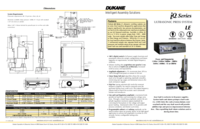


 (144 pages)
(144 pages)







Comments to this Manuals