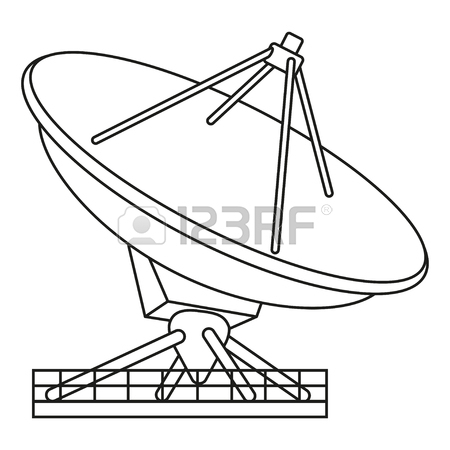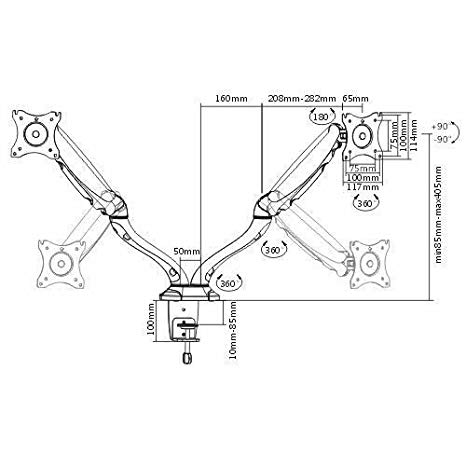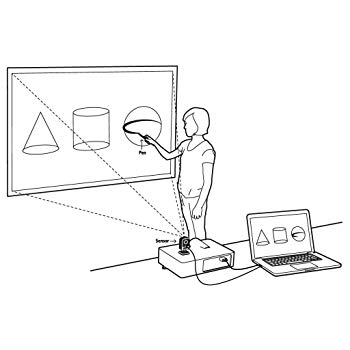Dukane iQ Series manuals
Owner’s manuals and user’s guides for Power supply units Dukane iQ Series.
We providing 6 pdf manuals Dukane iQ Series for download free by document types: User Manual

Dukane iQ Series User Manual (8 pages)
Brand: Dukane | Category: Power supply units | Size: 3.21 MB |

Table of contents

Dukane iQ Series User Manual (116 pages)
Brand: Dukane | Category: Power supply units | Size: 5.71 MB |

Table of contents
5
13
19
23
27
29
32
32
35
41
43
45
47
48
49
51
57
60
63
69
73
80
88
91
93
95
97
101
105
107
109
111
112
115
116

Dukane iQ Series User Manual (144 pages)
Brand: Dukane | Category: Power supply units | Size: 8.24 MB |

Table of contents
5
11
12
17
18
20
21
21
25
26
30
32
34
39
40
43
44
47
48
49
50
55
56
58
62
63
64
65
66
68
69
69
71
82
83
84
86
87
88
90
92
93
94
97
97
98
100
101
102
107
107
112
117
118
120
121
121
122
123
124
127
129
131
132
133
133
136
136
137
138
142
143
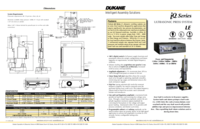
Dukane iQ Series User Manual (2 pages)
Brand: Dukane | Category: Power supply units | Size: 0.93 MB |

Table of contents

Dukane iQ Series User Manual (58 pages)
Brand: Dukane | Category: Power supply units | Size: 2.74 MB |

Table of contents

Dukane iQ Series User Manual (76 pages)
Brand: Dukane | Category: Power supply units | Size: 3.63 MB |

Table of contents
4
5
6
12
13
14
18
19
20
21
21
24
24
24
31
32
33
36
39
40
41
43
44
53
54
56
57
58
66
67
68
69
70
72
75
 Dukane iQ Series AL User`s manual,
74 pages
Dukane iQ Series AL User`s manual,
74 pages
 iQ Series LS-E Ultrasonic Generator/Power Supply,
4 pages
iQ Series LS-E Ultrasonic Generator/Power Supply,
4 pages